III. Registration
Currently, Openfabric Xplorer offers two registration options for users - MetaMask and Openfabric Wallet. These registration methods simplify the account creation process and provide multiple benefits for users:
-
Simplified Account Creation: By allowing registration via MetaMask or Openfabric Wallet, users can leverage their existing accounts to access Openfabric Xplorer, rather than creating a separate account with a unique username and password. This reduces the number of credentials users need to remember and streamlines the onboarding process.
-
Enhanced Security: Both MetaMask and Openfabric Wallet are secure solutions for managing digital assets and private keys. By utilizing these trusted platforms for registration, Openfabric Xplorer ensures that users' private keys remain secure and are never exposed during the login process.
-
Seamless Blockchain Interactions: As MetaMask is a widely-used Ethereum wallet and Openfabric Wallet is designed to support Openfabric's ecosystem, both options enable seamless interactions with blockchain-based applications. This allows users to easily manage their digital assets, make transactions, and interact with the various AI-Apps available on the Openfabric platform.
-
Decentralized Identity Management: By integrating MetaMask and Openfabric Wallet as registration options, Openfabric Xplorer leverages decentralized identity management systems to protect users' privacy and maintain control over their personal information.
Registration methods
To register with Openfabric Xplorer using either MetaMask or Openfabric Wallet, follow these steps:
- Install the MetaMask browser extension or set up your Openfabric Wallet if you haven't already.
- Set up your account or import an existing Ethereum account.
- Navigate to the Openfabric Xplorer and click the "Register" button.
- Choose your preferred registration method (MetaMask or Openfabric Wallet).
- Follow the on-screen prompts to complete the registration process.
- Once registered, you'll be logged in to Openfabric Xplorer using your chosen method, and you can start interacting with the platform and AI-Apps.
By offering these registration options, Openfabric Xplorer ensures a more secure and convenient authentication process for users, allowing them to fully utilize the platform's features and services.
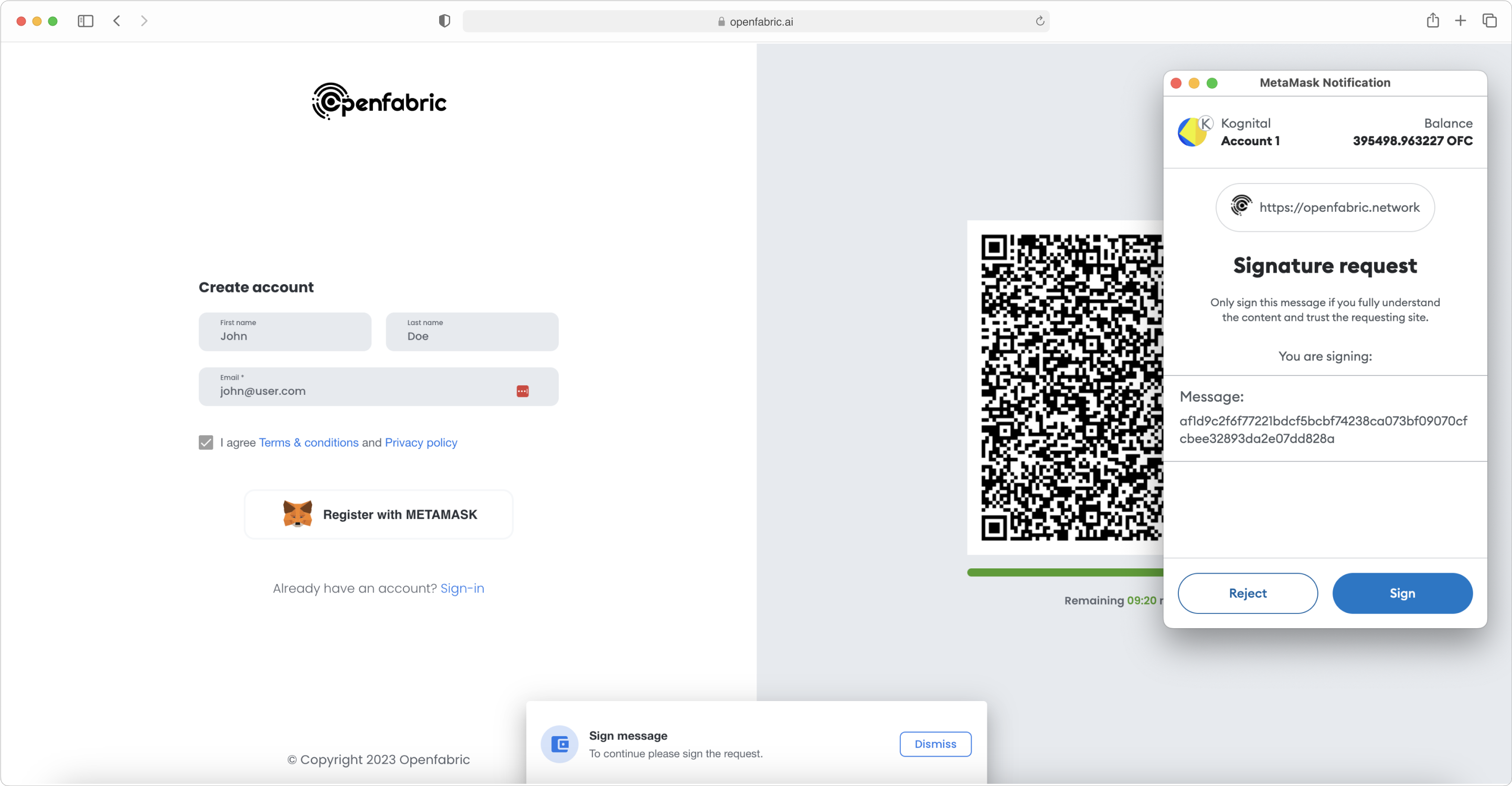
Fig. 5: Confirm Metamask registration transaction
