IV. Run AI application
Once you've chosen an AI application from the marketplace, you can proceed to test it by creating an instance for the selected app. The process of setting up an instance and running the application is straightforward. You will be guided through each step: selecting an infrastructure provider, covering the costs for both the app and its infrastructure, deploying the app on the chosen infrastructure, and ultimately running and evaluating the AI application on the specified infrastructure.
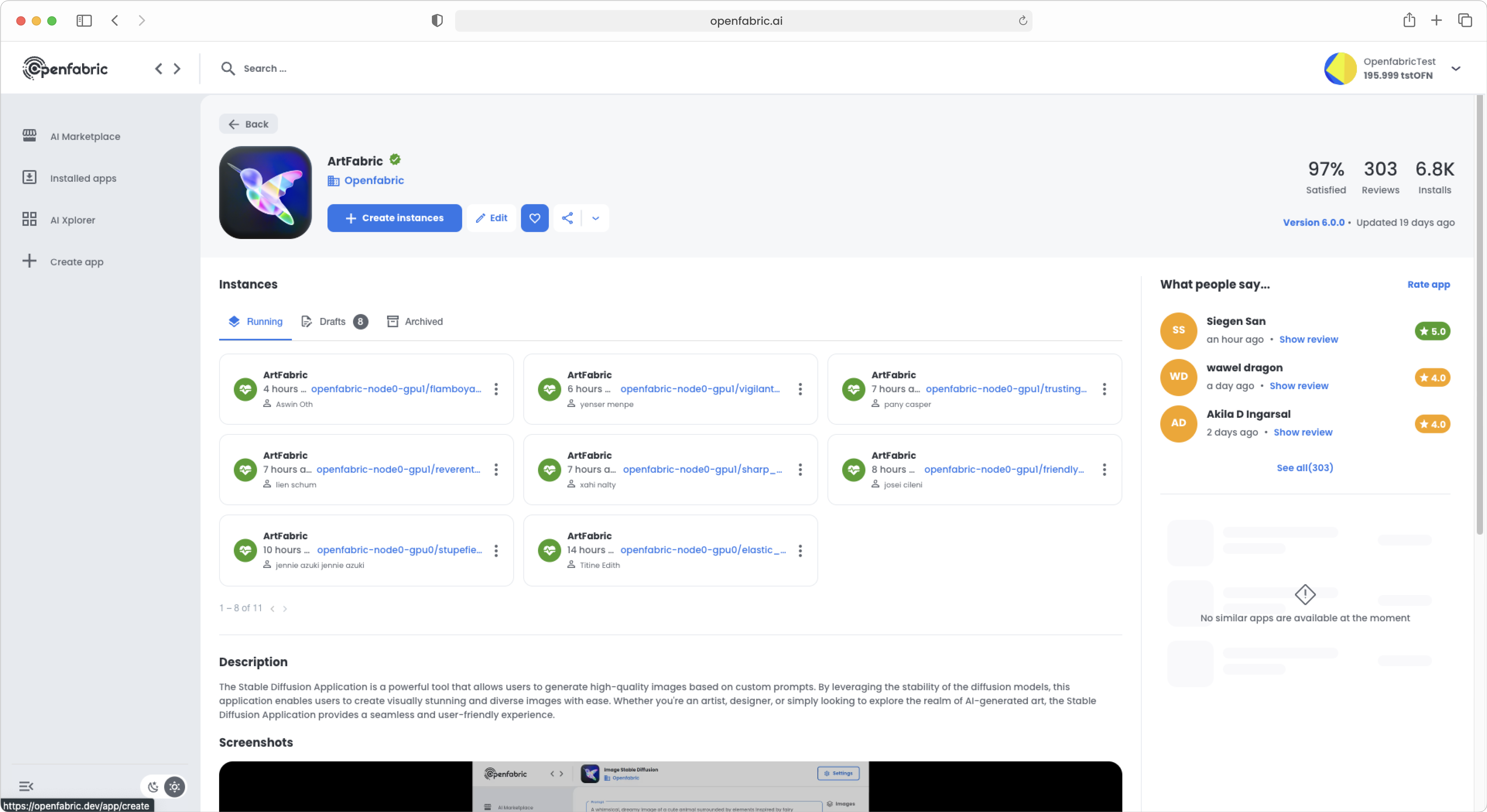
Fig. 6: AI app details
Create app instance
When initiating the creation of a new AI-App instance on the Openfabric platform, the first step involves choosing a suitable infrastructure provider from our range of existing partners. After making your selection, simply click on the * Continue* button to proceed to the next stage, which is the Payment process.
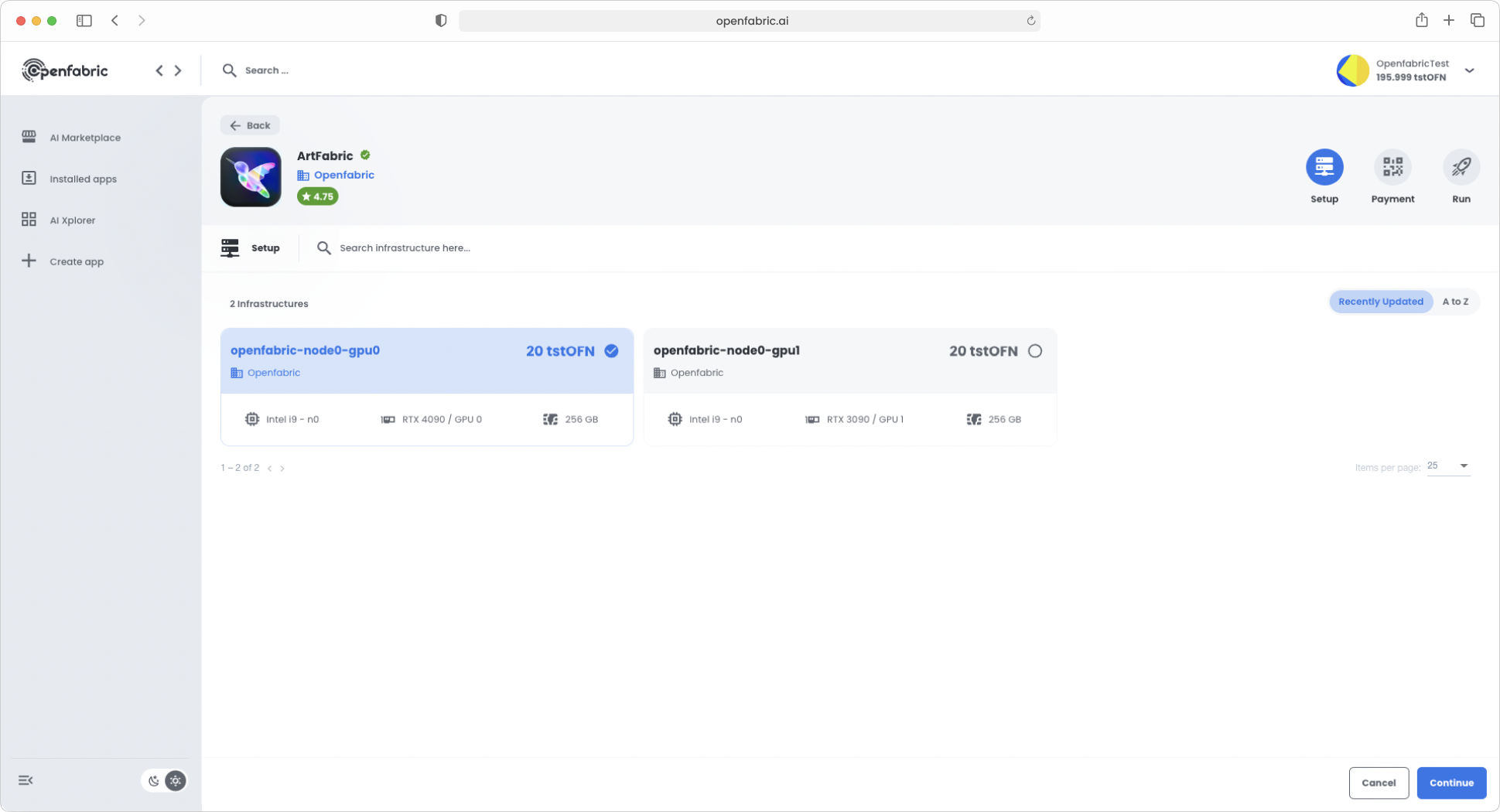
Fig. 7: Selecting the Infrastructure
Payment
In the payment step, you have the opportunity to examine the payment details, including the cost of the app and the infrastructure. If everything appears to be in order, you can complete the payment, which will initiate the deployment process.
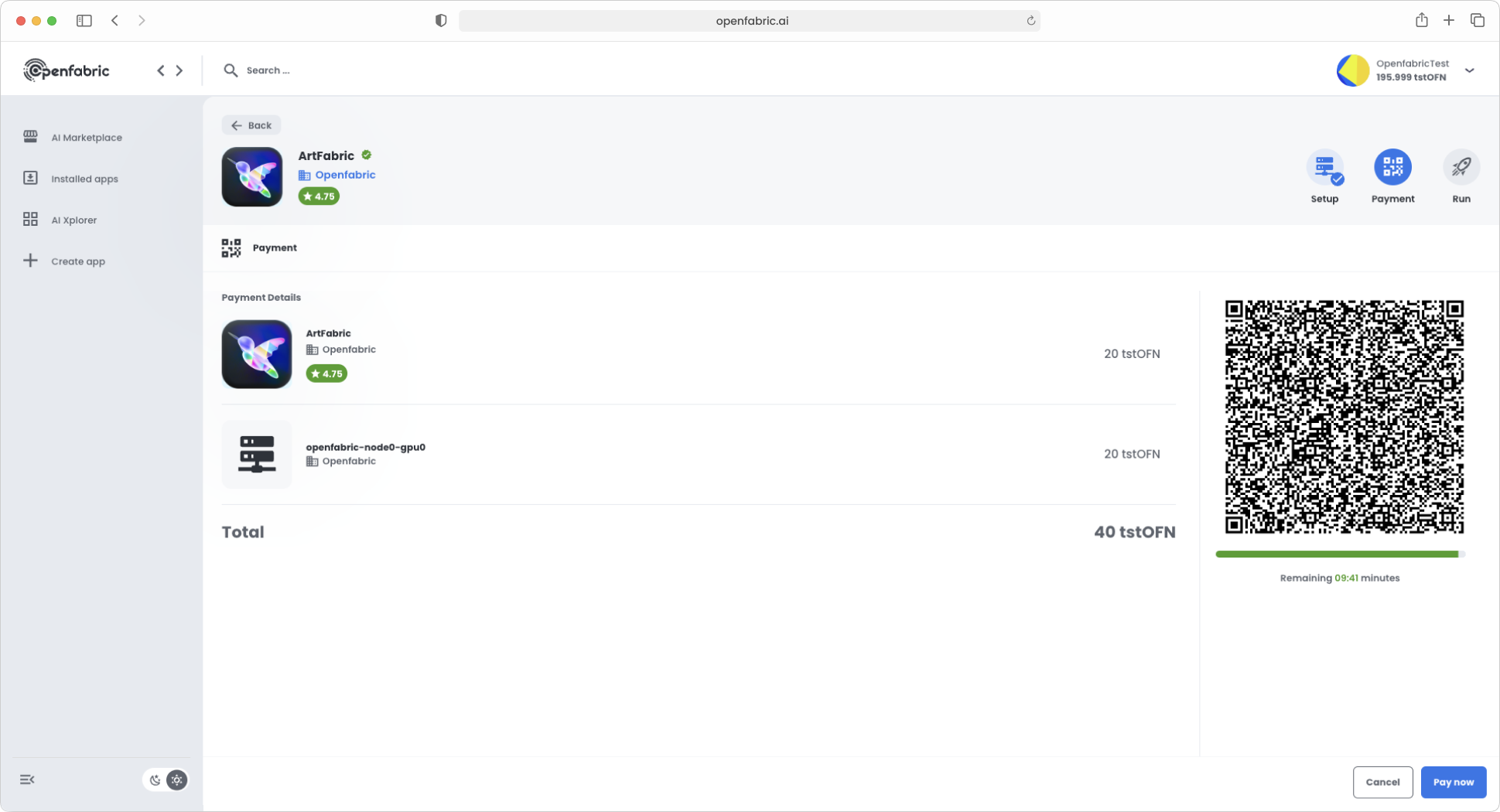
Fig. 8: Payment for Application and Infrastructure
Deploy
During the deployment phase, the chosen AI application is installed on the selected infrastructure. This step involves the installation and setup of all necessary dependencies. Once this process is complete, you will be automatically redirected to the AI run screen, where you can begin interacting with and testing your deployed AI application.
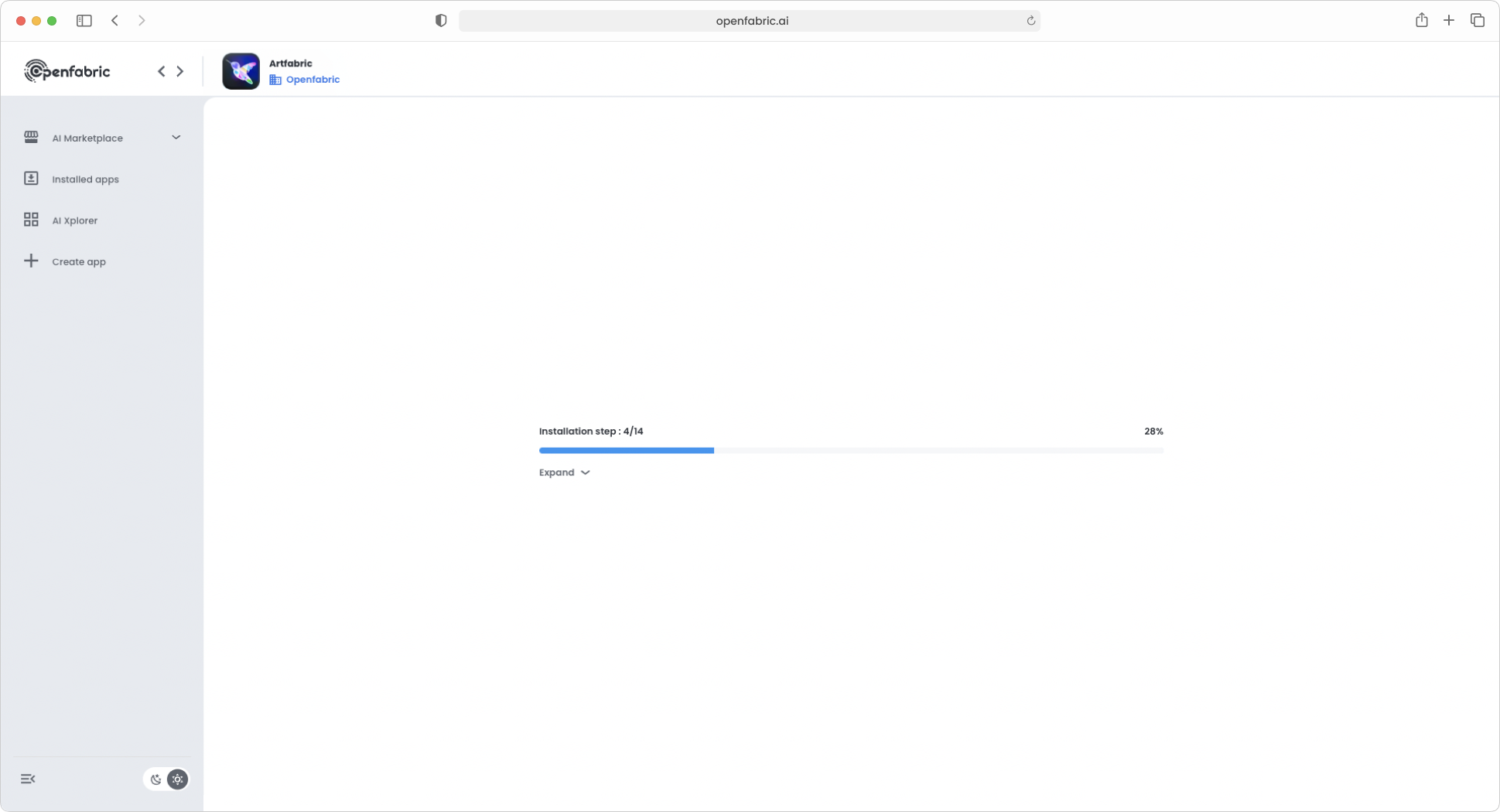
Fig. 9: Deploy application
Run AI
In the RUN AI step, you are provided with the opportunity to actively use the selected AI application. This is where you can explore its functionalities and observe the outcomes generated by the application. It's an interactive step that allows you to engage with the AI app in real-time.
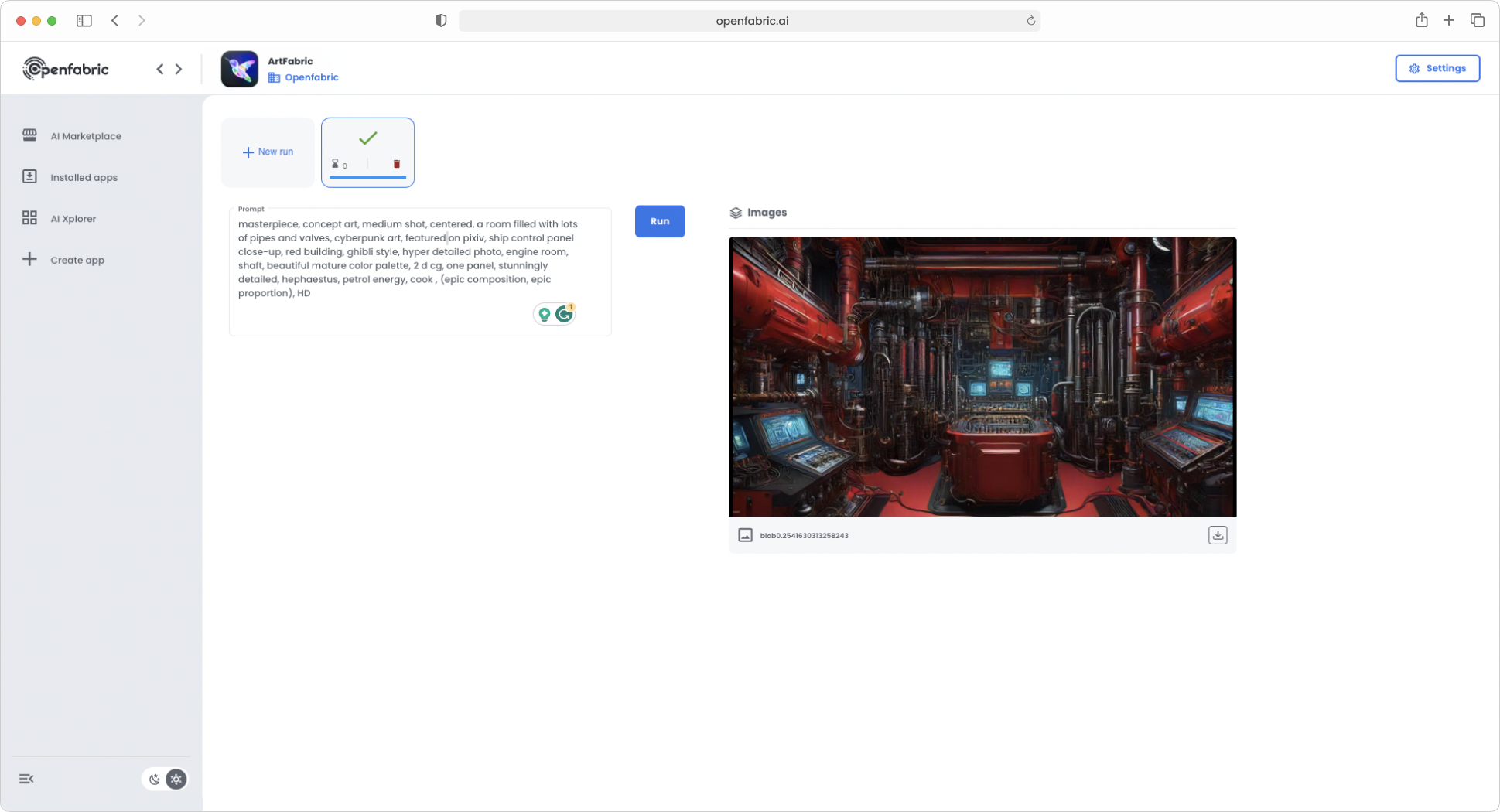
Fig. 10: Run AI
