Generate bridge contract
The Openfabric bridge contract is essential since it serves as the sole intermediary for interactions between the AI application and the underlying blockchain infrastructure. Choose the desired app, execution environment and press Generate contract button.
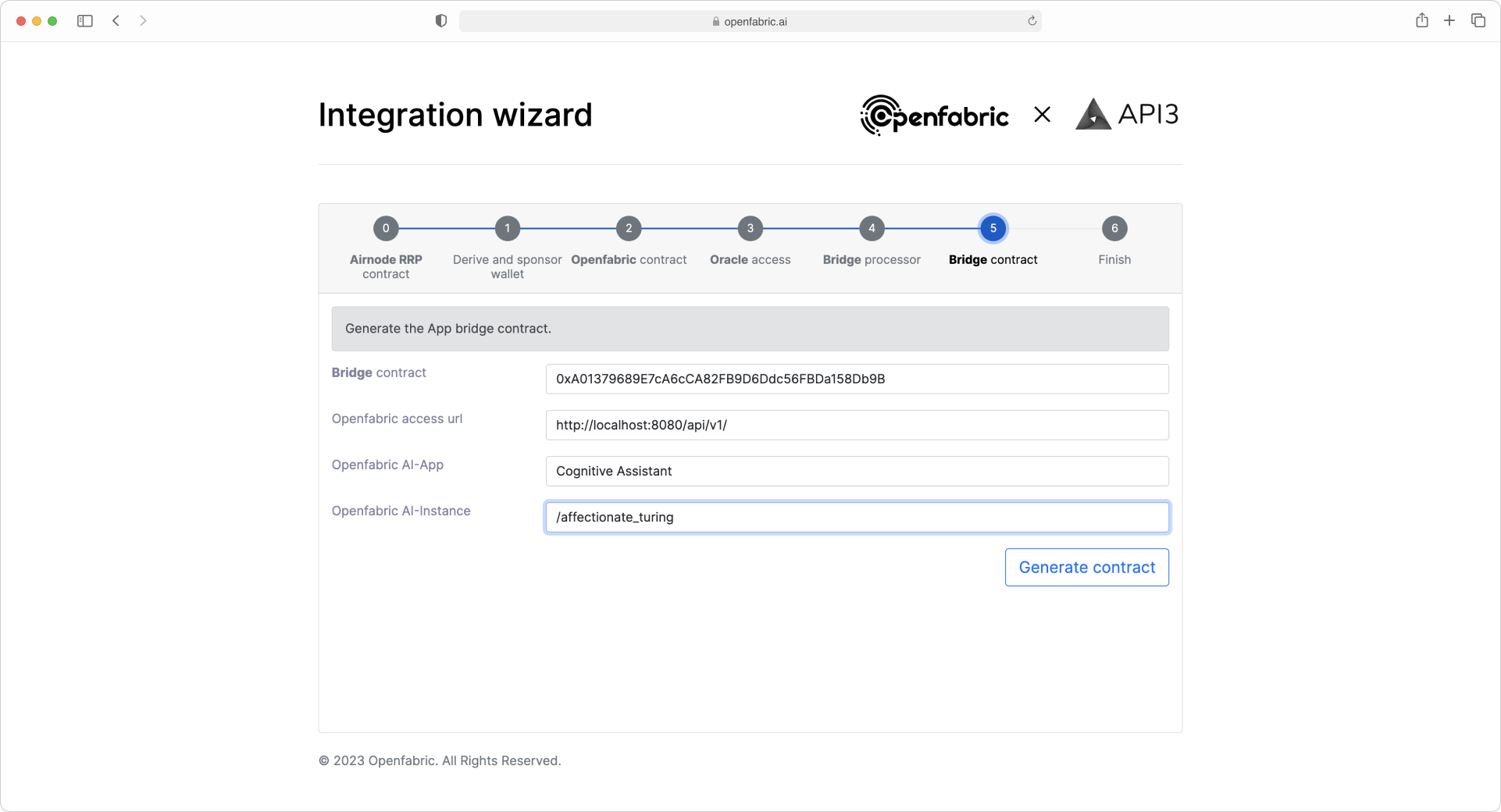
Fig. 13: Generate the contract
The solidity app contract based on the ontology of the app is created and can be compiled by clicking Compile contract
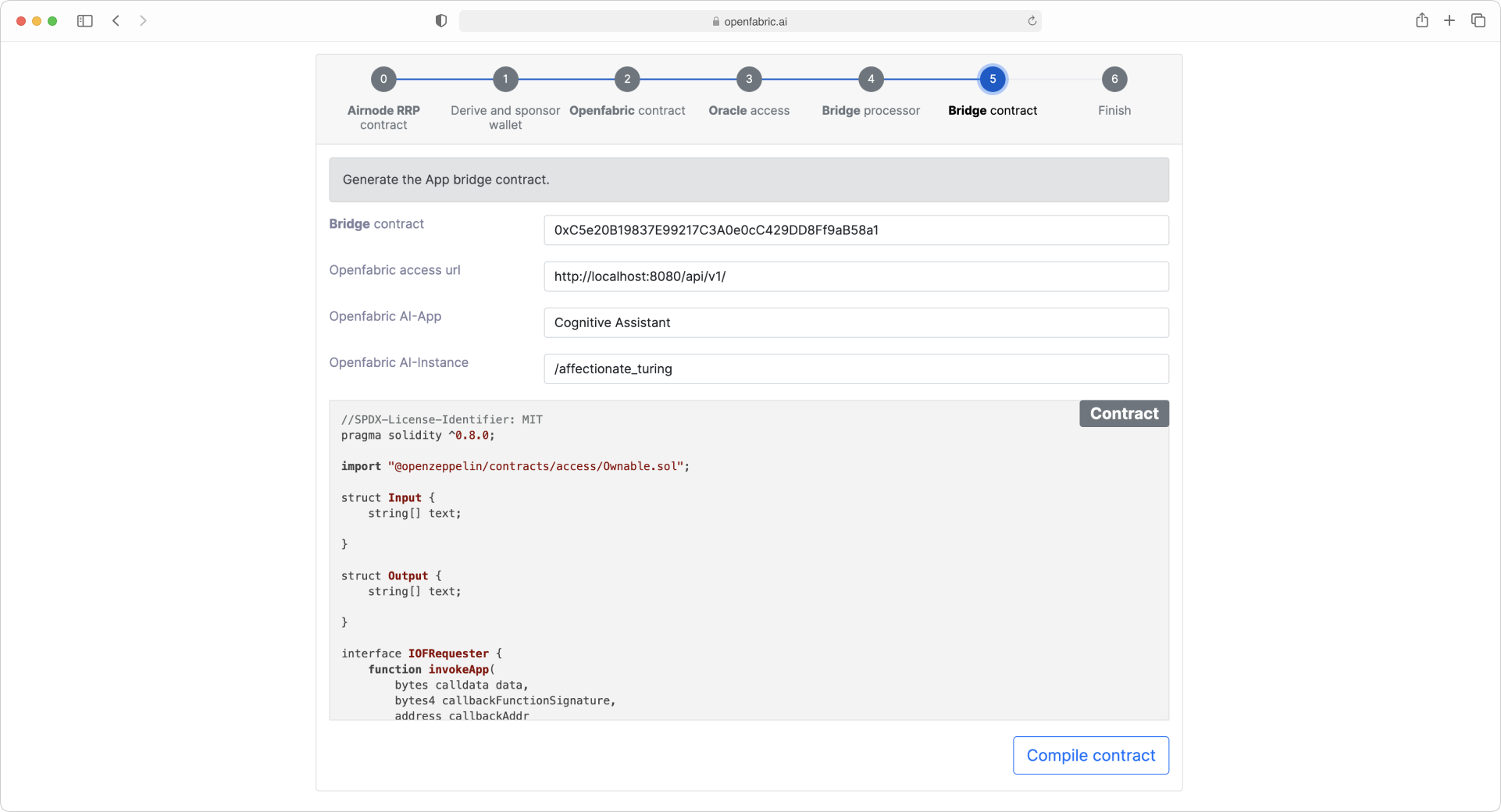
Fig. 14: Compile the contract
The resulting ABI can be saved, so you can use it as contract definition and interact with the contract. To deploy the contract press Deploy contract
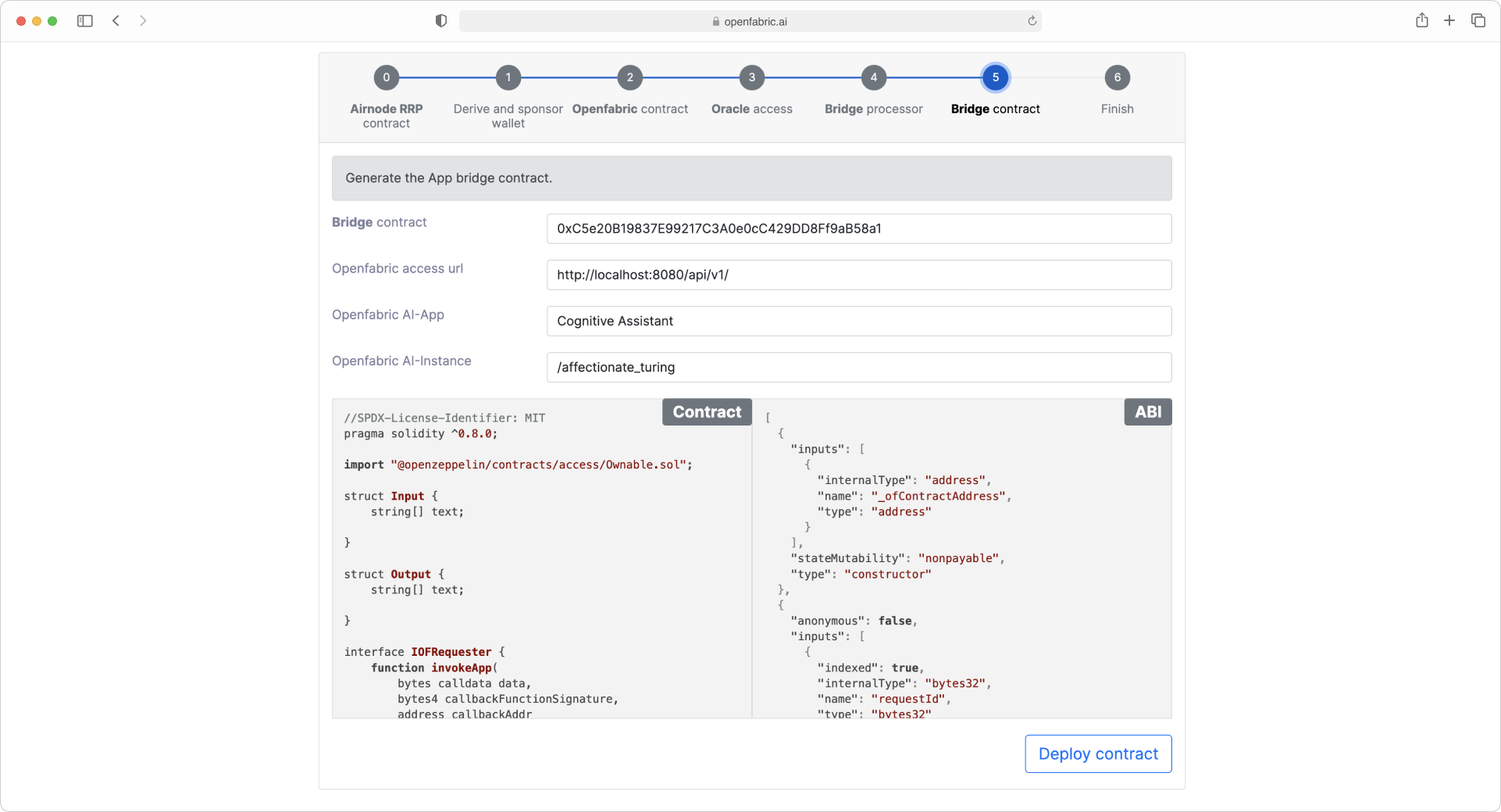
Fig. 15: Deploy the contract
Sign transaction.
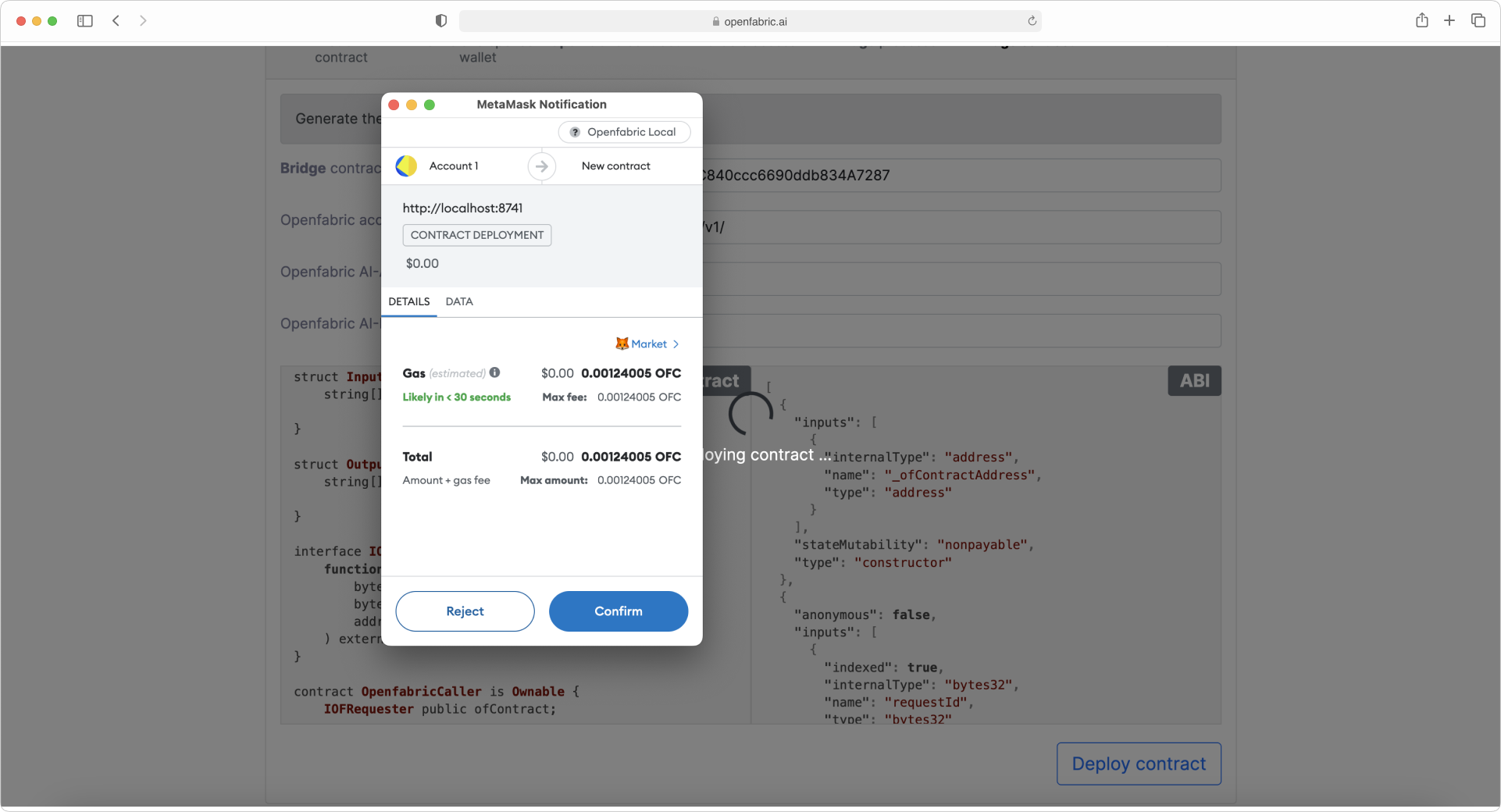
Fig. 16: Confirm Metamask transaction
Upon completion of the transaction, the wizard will automatically proceed to the final step, which marks the end of the process.
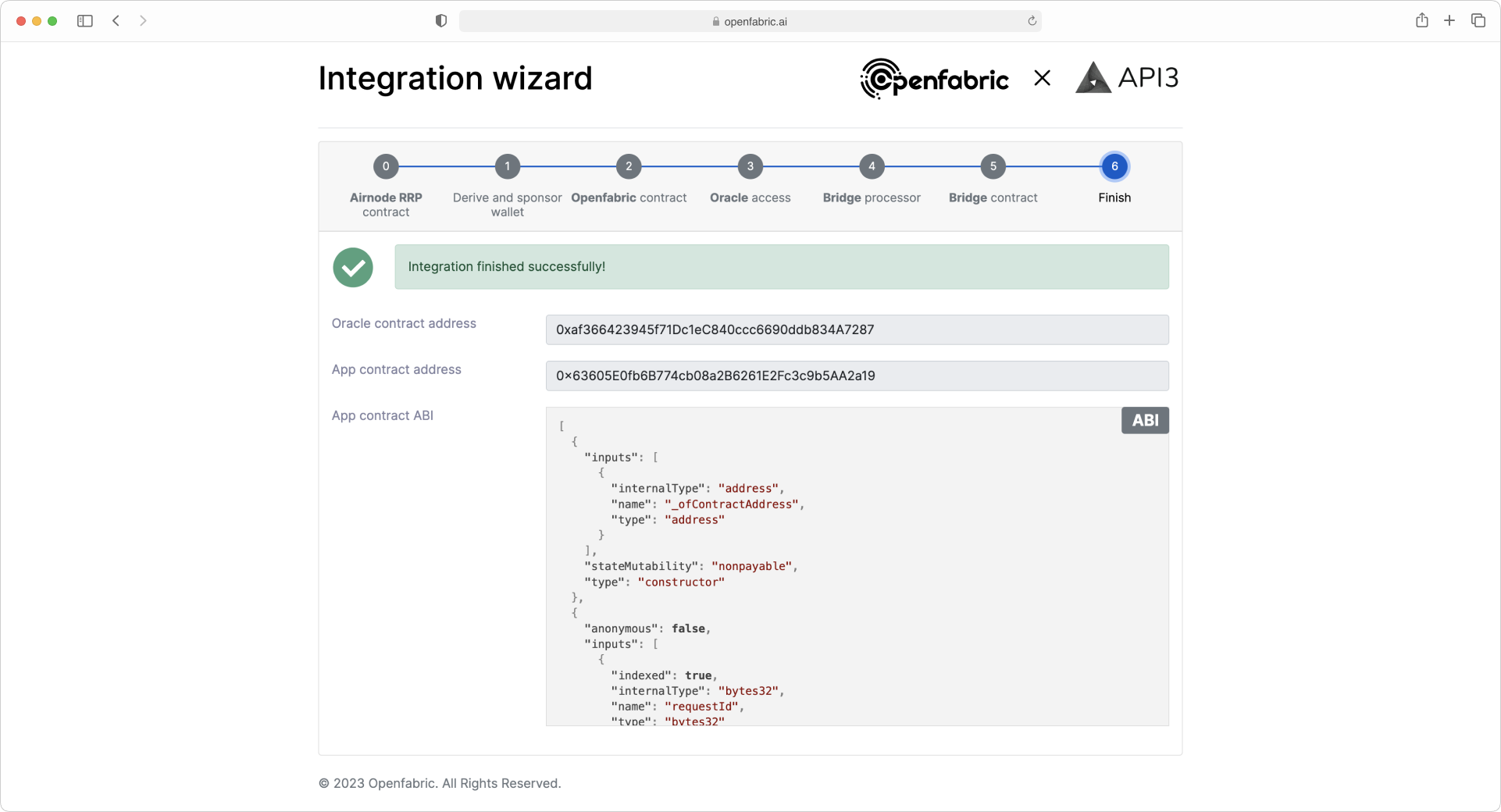
Fig. 17: Complete the integration wizard
