Configure docker containers
On this page, we establish the Docker configuration for the Airnode environment, which will generate an archive containing the Airnode setup. This structured approach ensures an efficient and well-organized integration process, facilitating the deployment and management of your Airnode-based solutions.
In this example we've used Polygon ChainID and Polygon ChainUrl:
- ChainId - 80001
- ChainUrl - https://rpc-mumbai.maticvigil.com/
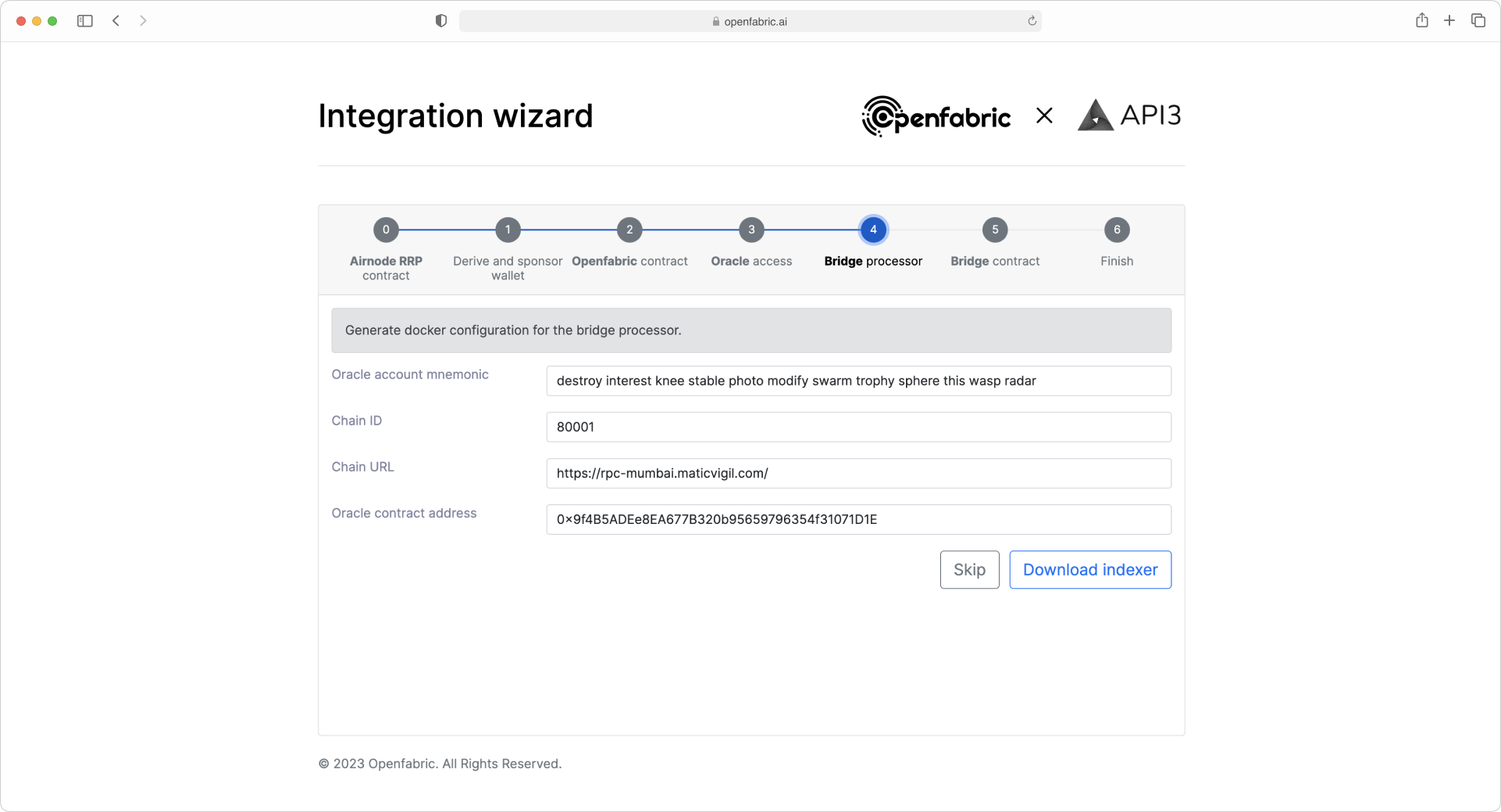
Fig. 12: Generate docker configuration
Find below the docker configuration structure:
./cfcea0dd8c384911ab37a6d9320658576969438180927253943
|airnode.json
|entrypoint.sh
|profiles
|airnode_oracle
|config.json
|docker-compose.yaml
|docker-init.sh
|openfabric-airnode
|bridge
|commands
|config
|Dockerfile
Once the Indexer has been downloaded, the wizard will automatically proceed to the subsequent step. The downloaded archive will be utilized later to initiate the Airnode Docker container.
